Google Shopping Ads
Maximize Your Sales with Expert Google Shopping Ads Management
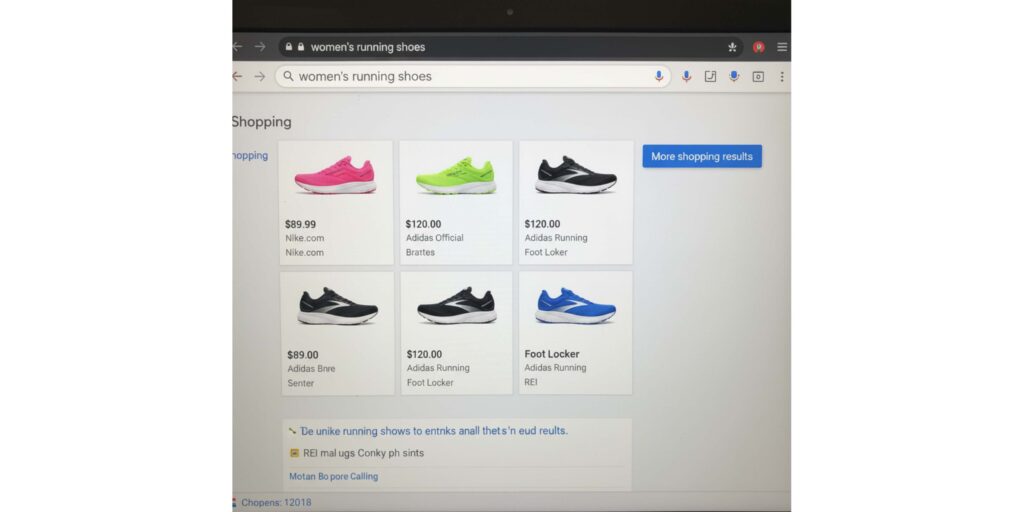
What Are Google Shopping Ads?
Google Shopping Ads are a powerful tool for e-commerce businesses looking to boost their visibility, drive traffic, and increase sales. These ads display your products directly in Google’s search results, showcasing your product images, prices, and store name. Unlike traditional text ads, Shopping Ads are highly visual, making them more appealing to potential buyers.
With Google Shopping Ads, you can reach customers who are already actively searching for products similar to yours, increasing the likelihood of conversions. Whether you are a small business or a large e-commerce store, Google Shopping Ads provide a highly effective way to showcase your products and drive more sales.
Why Use Google Shopping Ads for Your Business?
Google Shopping Ads offer many benefits, especially for e-commerce businesses looking to enhance visibility and boost sales. Here’s why they are an essential part of any online store’s advertising strategy:
- High Conversion Rates: Since these ads display product images, prices, and details, they are more engaging, leading to higher click-through rates and conversions.
- Increased Visibility: Ads appear at the top of Google’s search results, giving your products prominent exposure.
- Targeted Advertising: Reach people who are actively searching for products like yours, ensuring you’re targeting users with high purchase intent.
- Cost-Effective: Pay only when someone clicks on your ad, making it an efficient pay-per-click (PPC) model for driving sales.

How Google Shopping Ads Work
Google Shopping Ads function through a combination of your product feed, Google Merchant Center, and Google Ads. Here’s how the process works:
1. Set Up Your Google Merchant Center Account
- Upload your product feed, which includes information about your products (e.g., title, price, image, and more).
- Ensure your product listings meet Google’s product data feed specifications.
2. Create Your Google Ads Campaign
- Connect your Google Merchant Center account with your Google Ads account.
- Choose your target audience, set your bids, and define your daily budget.
3. Ad Auction & Bidding
- Google runs an auction to determine which Shopping Ads show up for specific search queries.
- You bid on relevant keywords, and Google matches your ads with users actively searching for your products.
4. Optimization & Tracking
- Track your campaign performance using Google Ads and Google Analytics.
- Optimize bids, product feed details, and ads to maximize results over time.
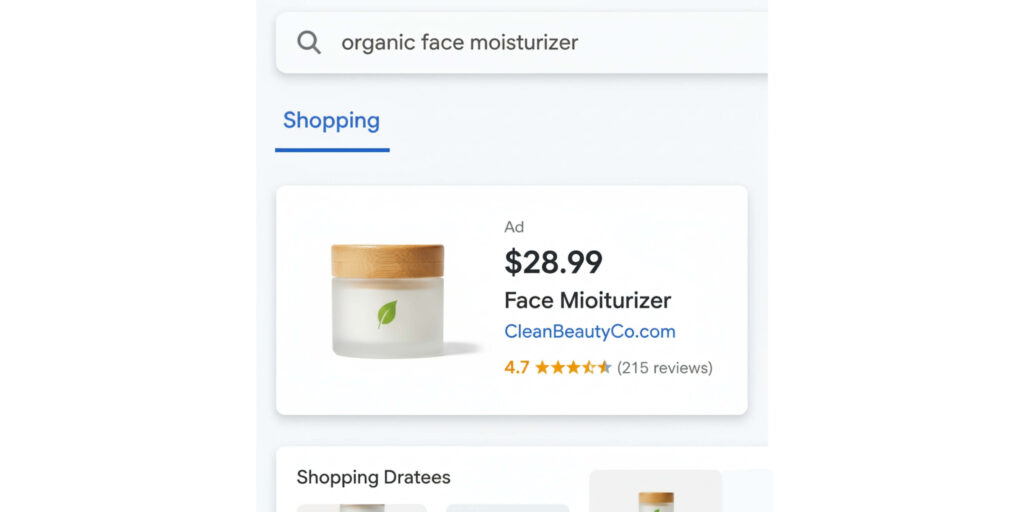
Benefits of Google Shopping Ads for E-Commerce Businesses
Google Shopping Ads offer numerous benefits to businesses in the e-commerce sector. Here’s why you should consider using them:
- Boosted Visibility: Your products appear in search results with rich, relevant details, giving them more visibility.
- Targeted Traffic: Reach customers with high purchase intent, increasing the likelihood of conversions.
- Cost-Effective Advertising: Shopping Ads operate on a cost-per-click (CPC) model, allowing you to manage your ad spend efficiently.
- Improved ROI: The highly visual nature of Shopping Ads tends to result in better engagement and a higher return on investment.
Pricing for Google Shopping Ads Management Services
Choose the Right Plan for Your Business
We offer flexible pricing for Google Shopping Ads management services, tailored to suit businesses of all sizes. Whether you’re just starting out or scaling up, we have a plan that fits your needs.
Service Level | Features | Price Range |
Basic | Campaign setup, product feed optimization, monthly performance report | $300–$600/month |
Standard | Basic + weekly optimization, bid management, audience targeting | $700–$1,200/month |
Premium | Standard + advanced analytics, conversion tracking, priority support | $1,500–$3,000/month |
FAQ – (Google Shopping Ads)
Google Shopping Ads are paid ads that display your product image, price, and store information directly in Google’s search results. They are designed for e-commerce businesses to drive traffic and increase sales.
Google Shopping Ads use a pay-per-click (PPC) model, so you only pay when someone clicks on your ad. The cost varies depending on your industry, target keywords, and bidding strategy.
To create Google Shopping Ads, you need to set up a Google Merchant Center account, upload your product feed, and link it to your Google Ads account. From there, you can create campaigns and start bidding on relevant search terms.
To optimize Google Shopping Ads, focus on improving your product feed details (e.g., titles, descriptions, and images), optimizing bids, and regularly monitoring and adjusting your campaigns based on performance data.
Why Choose “TI Lizard” for Google Shopping Ads Management?
With years of experience managing successful Google Shopping Ads campaigns, we help businesses like yours drive more traffic, increase sales, and improve ROI. Our team of certified Google Ads specialists will handle everything, from campaign setup to ongoing optimization.
Our Google Shopping Ads Management Services Include:
- Expert Campaign Setup: We ensure your product feed is optimized and ready for Google Shopping Ads.
- Ongoing Optimization: Regular adjustments to bids, keywords, and product listings to keep your campaigns running at peak performance.
- In-Depth Reporting: We provide detailed reports so you can track your campaign’s success and ROI.
📌Get a Free Google Shopping Ads Consultation Today!
Click here to schedule your consultation and learn how we can help your business grow with Google Shopping Ads.
Author Bio:
Written by Rakibuzzaman Rakib, Certified Google Ads Specialist with over 5 years of experience in driving results for e-commerce businesses through Google Shopping Ads. Rakib has helped numerous businesses optimize their ads to maximize sales and ROI.
